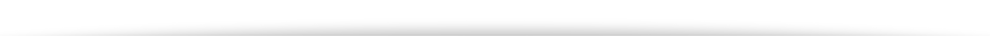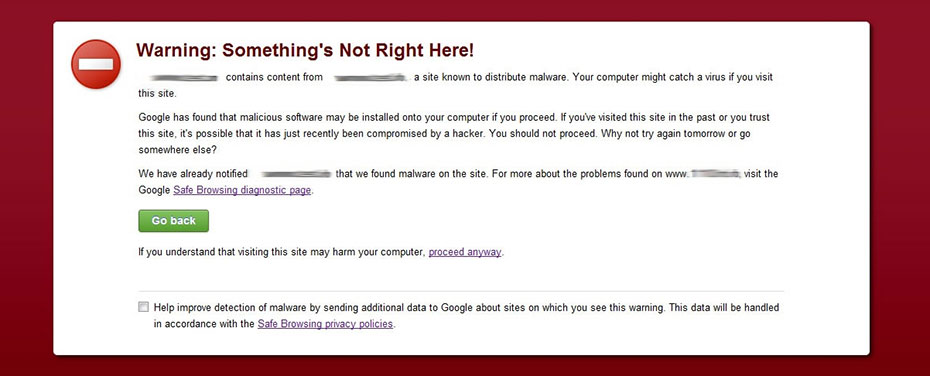How to get blacklisted by Google
Ugh…
Just received another frantic phone call. Will be trying to help someone out.
Please. Website owners cannot simply ignore updating their platform simply because they, or their “web developer” don’t know how. This NEEDS to be done. It’s not a set-it-forget-it type of proposition. If your “web developer” is not doing this or doesn’t know how, frankly you need to change horses.
Computer Updating & Website updating
You know how there are updates for your computer for feature/function enhancements, bug fixes and so that your computer does not get viruses etc.?
You know how you do, or should be doing things regularly as just a normal practice? You would be surprised how many folks don’t apply the same reasoning and practice to their websites.
“We just need something ‘quick and easy’. We’ll just have (x) do it. They know how to build websites”.
This amateur hour approach is not a sound practice for those serious about their web presence. We’re getting more of these calls.
Static “Brochure” website? Meh.
If your intent is to have a static “brochure” website that you plan on NOT updating and you just want to just let it coast, I’m sure there are viable options for you. That’s not really our business but perhaps we can point you in the right direction. For most people however that is not their intent. They at least intend to update their sites with fresh content. Now if they in fact don’t get around to it, well that’s another matter.
Keep in mind:
Un-updated website platforms = website security vulnerabilities
Vulnerabilities = exploits (viruses, worms, site hacks etc.)
Exploits, eventually = getting blacklisted by Google.
Blacklisting = lost revenue, traffic and more money & time to fix it and much longer for Google to get around reconsidering.
This is going to be a very painful (and expensive) situation for the folks that just called. This was completely preventable. Ugh…. guess I already said that.