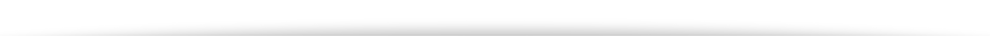WordPress? What’s that and why should I care?
 Most likely you’re someone who is responsible for getting your company or organization’s message “out there”. You’re looking to broaden your audience, increase the level of engagement with your targeted audiences, increase the number of inquiries or sales. You’re likely not the tech geek of the group. You’re simply the guy or gal holding the short straw to improve performance, numbers… to get it done.
Most likely you’re someone who is responsible for getting your company or organization’s message “out there”. You’re looking to broaden your audience, increase the level of engagement with your targeted audiences, increase the number of inquiries or sales. You’re likely not the tech geek of the group. You’re simply the guy or gal holding the short straw to improve performance, numbers… to get it done.
Some terms
Perhaps you’ve heard of WordPress, perhaps not. But while a big a deal in the world of web development, that’s not your world so it’s new to you.
WordPress is what’s called a “CMS” or Content Management System. It’s a technology that powers dynamically rendered websites, in real-time based on multiple data and content inputs.
Perhaps that sounds like jargon. You’ve no doubt seen static, unmoving sites where the content never changes? Well, it’s not that.
Now, technologists may argue my simplistic definition but hopefully you get my meaning. And of course I’m happy to try and clarify for you.
Well this “CMS” platform called WordPress has been growing in popularity very rapidly over the last few years to the point that it is now the single most widely used platform for authoring websites. There are use case exceptions of course.
WordPress is not the best solution for every and all situations and expressed client needs. Priorities and resources still dictate the best solution. I will not attempt here to fully define what WordPress is and its relative merits to other platforms. If interested a simple Google search will net you better treatise then I will attempt here.
WordPress.
My personal short-list of what’s in it for you.
I just want to point out a few things that I find have been of particular value for the folks that we’ve worked with. And it has to do with “Content Management”, or the what, how and by who around what is presented to your audience on your website(s).
- Autonomy over content management: Disclosure. A personal issue for me. I’ve worked on the client-side. I’ve worked on the agency-side. Allowing others (my web developer) to hold the keys to my website and being hand-cuffed to what I can, cannot do and with whom can be a challenge. WordPress provides an unsurpassed WYSIWYG admin editor for non-coders. You or your associate are likely the most knowledgable about your message. If provided access and the ability wouldn’t it make sense to update your site yourself? And if not, it should be your choice who to delegate to internally or outsource externally to. Can I get an Amen? (I’m not talking about modifying the site. That likely requires a deeper skill than set perhaps you have, perhaps not)
- Immediacy of updating content: As communication needs flow, often quickly, sometimes and too often… last minute, the ability to update the website content quickly is hugely important. Announcements, calendar items, responding to changes in the marketplace, today’s news, your offering… all these drive the need for ease, convenience and speed of updating site content. If you’re dependent on communicating updates to external tech staff to do updates this can be expensive and require additional lead time adding further delay.
- Economy provided by self-management: While being penny-wise and dollar foolish will continue to trip people up, we’ve found that budget constraints and the need to get the most for their money is still what drives the go/no-go decision. If you do not have the staff or ongoing budget to have the “hired IT guns” do all your updating, the self-managed content option may be your best… or only option.
The “Gotcha”
To be sure, we’ve found that some folks, at the end of the day discover that they have little time to create content and update their sites. Or they’ve found that perhaps they’re just not the best content creators. They’re good at running the enterprise. What they’re putting up is less engaging, beneficial for their audience or just not up to their brand standards. (We can help with that too.)
All the same, WordPress provides them the option. The option for autonomy to update themselves when they can (and most likely should), delegate internally or outsource for help as they need and choose. Having options as good is one of those universal truths.
Final caution. It comes down to execution.
Aspects of what makes WordPress easy to use for the client also makes it easier for individuals to create sites for themselves or “clients”. This holds the potential for allowing some lowering of the bar for what constitutes “professional” web development. We’ve been paid to rebuild websites already paid for recently or donated by some well-meaning student, volunteer or brother-in-law who knows about computers.
Web development in WordPress like any platform is about delivering quantifiable results. It’s an analytics informed, communications & marketing exercise. It requires expertise in usability, analytics, SEO, content creation/presentation and a host of other skill sets behind the scenes. So check the portfolio. Check references. Ask about performance. Don’t get fooled by pretty pictures. That’s the easiest part.